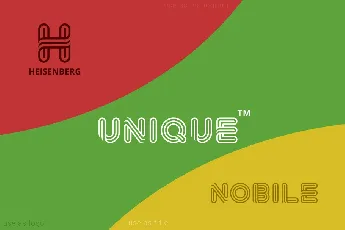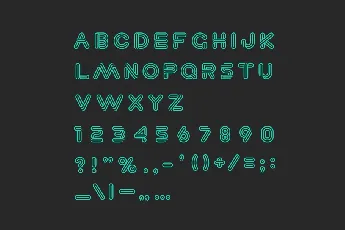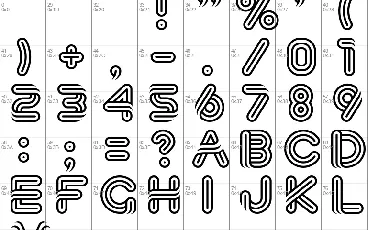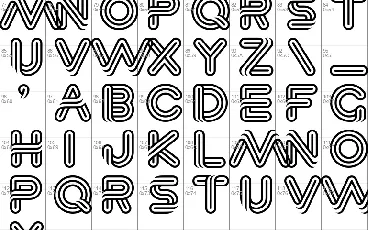Download Lineat III font - Lineat-III.ttf by Myfonts free
Lineat III is stylish innovative creative font can be used as logo design and branding, titles & headers, posters & banners in such areas as fashion, high-tech, internet & computers, business innovations, sport & entertainment etc.
Lineat III font is free for PERSONAL USE. Link to purchase full version and commercial license : HERE
Lineat III Logo font
Download font
Free for Personal Use
This fonts are authors' property, and are either shareware, demo versions or public domain. The licence mentioned above the download button is just an indication. Please look at the readme-files in the archives or check the indicated author's website for details, and contact him if in doubt. If no author/licence is indicated that's because we don't have information, that doesn't mean it's free.
Lineat-III Regular | Lineat-III.ttf
- Font family: Lineat-III
- Font subfamily identification: Regular
- Unique identifier: Lineat III Lineat III:Version 1. 00
- Full font name: Lineat III Lineat III
- Version: Version 1. 00;May 20, 2020;FontCreator 12. 0. 0. 2525 32-bit
- Postscript font name: LineatIII-LineatIII
- Manufacturer name: Sentavio
- Designer: Dino
- Description: This font was created using FontCreator 6. 0 from High-Logic. com
readme
字由(hellofont)使用教程
方法1:
1.打开设计软件(如ps、ai)
2.新建文档,输入文字内容
3.打开字由,在客户端选择想要的字体,点击激活(呼吸灯变绿表示激活成功)
4.点击字体图层,再点激活过的字体
5.字体变化,应用成功
方法2:
1.在客户端点击激活想要使用的字体
2.打开设计软件(如ps、ai),在字体列表里选择相应字体并应用
Windows客户端下载:hhttps://hellofont.oss-cn-beijing.aliyuncs.com/oem/HelloFont.win.zkdetail.zip
Mac OS客户端下载:https://hellofont.oss-cn-beijing.aliyuncs.com/oem/HelloFont.mac.zkdetail.dmg
目前支持字由客户端的软件:
Photoshop,Illustrator,Indesign(暂支持Mac OS客户端),CorelDRAW,Sketch,Word(仅支持Microsoft Office),PowerPoint(仅支持Microsoft Office),Keynote
故障解决:如遇到激活字体失败的提示,请在打开字由客户端前,打开电脑本地日期和时间更改界面,把时区调整成北京
字由官网:https://www.hellofont.cn/
字由微信公众号:字由(hellofont)
More by Myfonts free
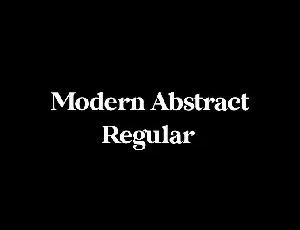
Modern Abstract Free font
Download Modern Abstract Free font free | Myfonts free

Elfario font
Download Elfario font free | Myfonts free
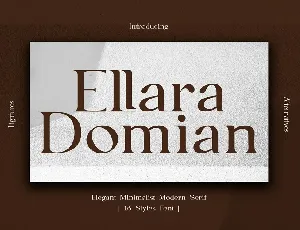
Ellara Domian Family font
Download Ellara Domian Family font free | Myfonts free

Gerrion Family font
Download Gerrion Family font free | Myfonts free
Comments (0)
Lastest update
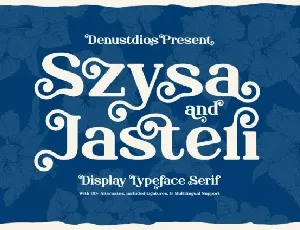
Szysa Jasteri font
Download Szysa Jasteri font free | Denustudios

Skamber font
Download Skamber font free | SURATMI
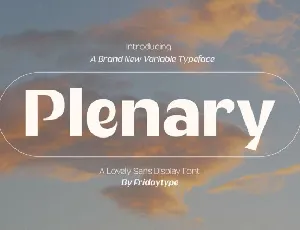
Plenary font
Download Plenary font free | Fridaytype

Magive font
Download Magive font free | Marvadesign

Gillian Serif font
Download Gillian Serif font free | Marvadesign
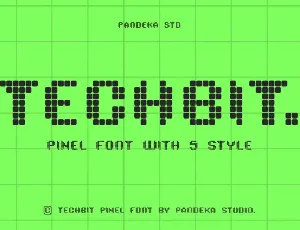
Techbit font
Download Techbit font free | pandekastudio
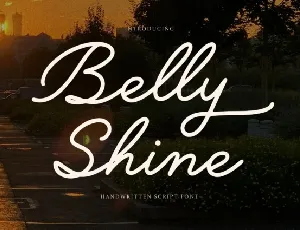
Belly Shine font
Download Belly Shine font free | Gracetypestudio

Candy Snowman Display font
Download Candy Snowman Display font free | Scratchones Creative