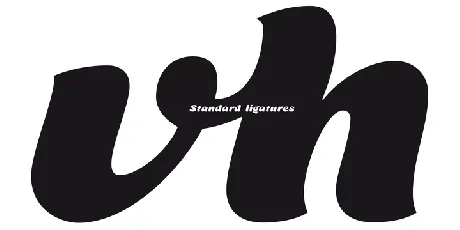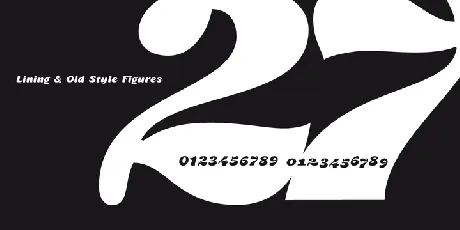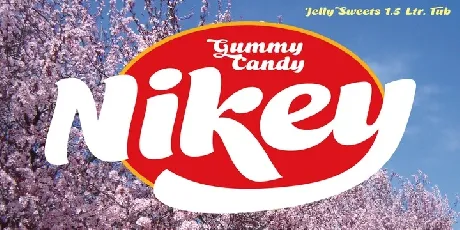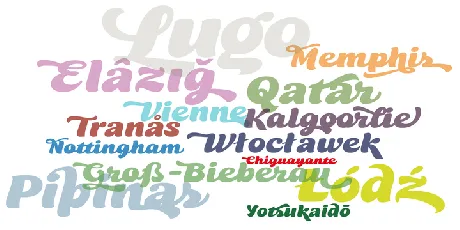Download Lugo font - Lugo.otf by Olcar Alcaide
About Lugo font
The font “Lugo” is a heavy typeface designed for use in headlines and caption text.
Their design has a strong visual impact, a persuasive and seductive personality throughout its organic shapes.
Download font
Free for Personal Use
This fonts are authors' property, and are either shareware, demo versions or public domain. The licence mentioned above the download button is just an indication. Please look at the readme-files in the archives or check the indicated author's website for details, and contact him if in doubt. If no author/licence is indicated that's because we don't have information, that doesn't mean it's free.
Lugo Regular | Lugo.otf
- Font family: Lugo
- Font subfamily identification: Regular
- Unique identifier: OlcarAlcaide: Lugo: 2013
- Full font name: Lugo
- Version: Version 1.000
- Postscript font name: Lugo
- Trademark notice: Lugo is a trademark of Olcar Alcaide.
- Manufacturer name: Olcar Alcaide
- Designer: Olcar Alcaide
- Description: Copyright (c) 2013 by Olcar Alcaide. All rights reserved.
Cloud-gfx.net
cloud-gfx.net - Download Graphic for Free
//////// cloud-gfx.net \\\\\\\
/////// cloud-gfx.net \\\\\\\
||| |||
||| http://cloud-gfx.net/ |||
||| Free Vector |||
||| Free Photoshop |||
||| Free Stock Image |||
||| Free Icon Logo |||
||| Free Font |||
||| |||
/////// cloud-gfx.net \\\\\\\
help
19 Banner Set
_______________________________________________________________________
Thanks for purchasing!
_______________________________________________________________________
Fully layered PSD, completely editable
Text/Font or Color, image can be altered as needed.
How To Edit:
Open it in Photoshop, select Text Tool, click and use backspace on text and enter your text.
For change images, double click the "<-doubleclick" level. Copy and paste your image into a new level. Save and close the psd.
Font used:
Arial Standard
Lobster 1.4 - http://www..com/it/lobster.font
Rockwell - http://ufonts.com/fonts/rockwell.html
That's all
enjoy.
For Further Help: [email protected]
__________________________________________________________________________
Follow me on Graphicriver:
http://graphicriver.net/user/TemplateDigitale/follow
That's all
enjoy!.
Comments (0)
Lastest update

Gamilia Stamp font
Download Gamilia Stamp font free | Craft Supply Co
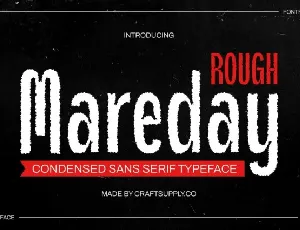
Mareday Rough font
Download Mareday Rough font free | Craft Supply Co

Alacus Stamp font
Download Alacus Stamp font free | Craft Supply Co
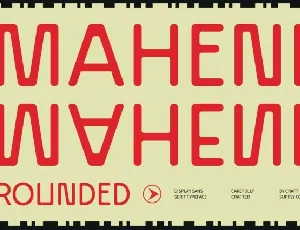
Maheni Rounded font
Download Maheni Rounded font free | Craft Supply Co
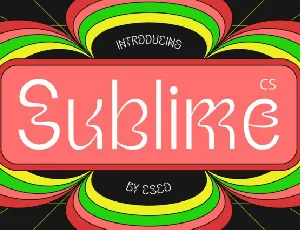
CS Sublime font
Download CS Sublime font free | Craft Supply Co
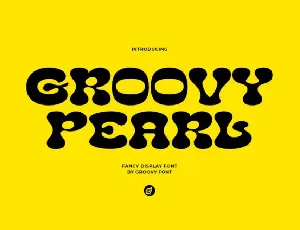
Groovy Pearl font
Download Groovy Pearl font free | Groovy Font

Klethih font
Download Klethih font free | Denustudios

Saturnest Family font
Download Saturnest Family font free | Fikryal Studio