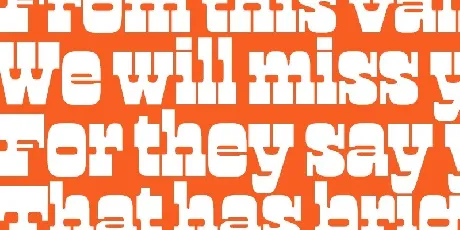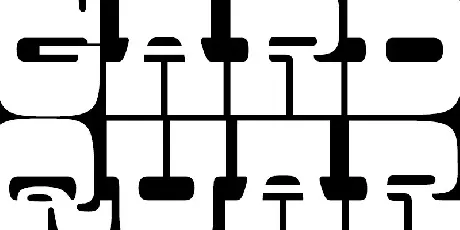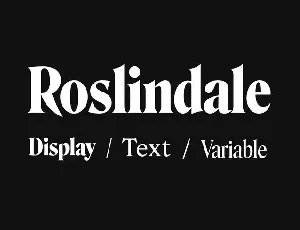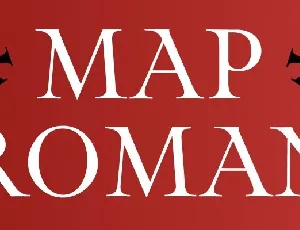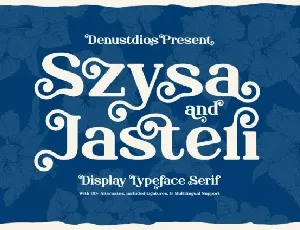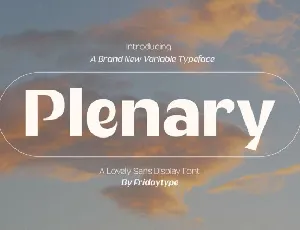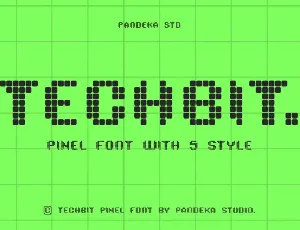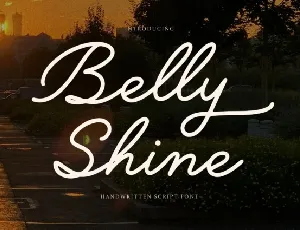Download Manicotti font - manicotti-regular-testing.otf by djr
About Manicotti font
Manicotti Font is a retro slab serif typeface that captures the timeless charm of the Western cowboy era. Inspired by 19th century gnarled wood type, Manicotti takes the ornamentation of the reverse-contrast French Clarendon style to the extreme. Its thick upper and lower stems and generous serifs create an eerily dense typographic texture reminiscent of spaghetti westerns, rough roads and bombastic saloons.
Thanks very much to djr. Manicotti Font just personal use only, if you need for commercial use and full version please download in here.
Download font
Free for Personal Use
This fonts are authors' property, and are either shareware, demo versions or public domain. The licence mentioned above the download button is just an indication. Please look at the readme-files in the archives or check the indicated author's website for details, and contact him if in doubt. If no author/licence is indicated that's because we don't have information, that doesn't mean it's free.
Manicotti Regular Regular | manicotti-regular-testing.otf
- Font family: Manicotti Regular
- Font subfamily identification: Regular
- Unique identifier: 1.000;DJR ;Manicotti-Regular
- Full font name: Manicotti Regular
- Version: Version 1.000;PS 1.0;hotconv 1.0.72;makeotf.lib2.5.5900
- Postscript font name: Manicotti-Regular
- Trademark notice: Manicotti is a trademark of David Jonathan Ross.
- Manufacturer name: David Jonathan Ross
- Designer: David Jonathan Ross
- Description: Copyright (c) 2006 by David Jonathan Ross. All rights reserved.
Manicotti Regular Regular | manicotti-regular-testing.ttf
- Font family: Manicotti Regular
- Font subfamily identification: Regular
- Unique identifier: 1.000;DJR ;Manicotti-Regular
- Full font name: Manicotti Regular
- Version: Version 1.000;PS 1.0;hotconv 1.0.72;makeotf.lib2.5.5900; ttfautohint (v0.97) -l 8 -r 50 -G 200 -x 14 -f dflt -w G
- Postscript font name: Manicotti-Regular
- Trademark notice: Manicotti is a trademark of David Jonathan Ross.
- Manufacturer name: David Jonathan Ross
- Designer: David Jonathan Ross
- Description: Copyright (c) 2006 by David Jonathan Ross. All rights reserved.
install
# Desktop Installation Instructions
## Font Installation
Once you have downloaded and unzipped your fonts, you can install them on your system. Please choose one of the methods below and follow the instructions to install your fonts.
Using Font Management Software:
Many users managing large collections of fonts use font management software, which allow them to activate and deactivate fonts, organize their font library, and provide various other features.
If you are using font management software, follow the installation instructions that came with the software. Typically installation is as simple as dragging the font file into the font management software.
### Using Mac OS:
Close all open applications, and locate the folder of fonts that you want to install in Finder.
On Mac OS X, we recommend installing fonts using Font Book, an app. Simply drag the font files onto Font Book to install.
Alternatively, you can drag the font files manually to the /User/Library/Fonts folder, or in versions prior to OS X, the /System/Fonts folder.
### Using Windows:
1. Navigate to Control Panel > Fonts. You can find the Control Panel in Start > Control Panel, or in versions prior to Windows XP, Start > Settings > Control Panel.
2. Choose File > Install New Font.
3. In the dialog, locate the fonts you want to install by choosing the drive and folder where the fonts are located. Once the folder is selected, the fonts will appear under List of Fonts.
4. From the List of Fonts, select the fonts that you would like to install (CTRL+A will select all fonts in the list). We recommend that you select Copy fonts to the Fonts folder.
5. When you see the font name in the Fonts folder, the font has been loaded and is ready for use.
Alternatively, in recent versions of Windows, you can simply right-click on a font file and choose “Install” from the menu.
### Using other operating systems:
I have to admit, I don't have tons of experience installing fonts on other operating systems, but usually it’s as easy as putting the font files in the right folder. Please consult your the manual for your operating system.
## TROUBLESHOOTING
Many font installation issues are due to issues in the operating system's font caches. If you find that the fonts are not appearing in the font menu, follow the instructions below to clear your caches. If you continue to have issues installing your fonts, please contact us for assistance.
### Clearing the Font Caches in Mac OS X:
There are a variety of font cache files in Mac OS X, so we recommend you use a third party utility to clear them.
FontNuke (http://www.jamapi.com/pr/fn/) is a free download that will clear font caches. Simply download the program, open it, and follow the instructions provided. Note that it requires you to restart your system.
Many font management programs are also equipped to clear font caches. Please consult the instructions that came with that software.
If you wish to clear the font caches manually, follow the instructions on this page:
(http://www.glyphsapp.com/tutorials/eliminating-font-cache-problems)
Or, for earlier versions of OS X:
(http://helpx.adobe.com/x-productkb/global/troubleshoot-fonts-mac-os-x.html)
### Clearing the Font Cache in Windows:
1. Locate the font cache file by navigating to C:\Windows\System32\FNTCACHE.DAT. In versions prior to Windows XP, the cache file is C:\WINDOWS\ttfCache.
2. Delete this cache file by pressing the delete key or moving it to the Recycle Bin.
3. Restart your computer, and the cache file will be rebuilt.
license
# License Summary
## Testing License
* 1 desktop workstation, for testing purposes only
* 0 monthly unique web visitors, for testing purposes only
* 0 apps or e-books, for testing purposes only
# DJR End User License Agreement
This End User License Agreement is a legal agreement between you, the licensee, and me (DJR Type LLC).
When you purchase a font from me, you are granted a perpetual, non-exclusive license to use the font.
This agreement takes effect when you download or use the font, and is governed by the laws of the State of Massachusetts. I expressly reserve all rights not granted to you in this agreement. If you do not agree to or understand these terms, do not download or use the font.
Fonts: For the purposes of this license, a “font” is defined as the font software, the designs embodied therein, and all supplemental materials provided along with the font software, as well as any future versions or upgrades.
Limitations: This license is governed by “limitations” that define the maximum number of allowed desktop computer installations of the font, unique website visitors for websites using the font, and number of mobile apps and e-books using the font. The limitations of your license can be found in your Order Summary.
If you do not have an order summary, if the limitation for a use is not listed in it, or if it includes the phrase For testing purposes only, you must use the font only for internal testing purposes. You must upgrade to a full and appropriate license before delivering or publishing any such use of the font.
## General Terms
You are permitted to use the font for personal and internal business use.
Protection: This font is protected under United States copyright and trademark law.
Distribution: Except in very specific instances described and permitted in this license, you may not distribute (share, rent, lend, give away, or sell) the font. You agree to take all reasonable steps to prevent unlicensed users from accessing, distributing, or re-serving the font file.
Modifications: You are allowed to convert text set in the font into outlined vectors, and to modify those vectors. You may also subset and modify the font software itself for your own purposes; any derived versions of the font remain my property and are subject to the same license and limitations.
License transfer: You are allowed to transfer this license to another individual, company, or organization so long as the following conditions are met:
* The transferee must agree to the terms of this license and abide by its limitations.
* You must delete all copies of the font in your possession.
* You must notify me of the transfer and provide the name and contact information for the transferee.
Upgrades: If any of your uses exceed the limitations of this license, you must contact me to purchase an upgrade for your license.
Credit: You are not obligated to include a colophon or credit the font or its designer, but are more than welcome to do so.
## Terms of Desktop/Print Use
This license allows you to simultaneously install and use the font on a limited number of workstations belonging to you or a third party doing work on your behalf.
Permitted desktop uses of the font include, but are not limited to, the design of printed materials, PDFs, static images, motion graphics, logos, and out-of-home advertising.
Document embedding: You are allowed to embed the font in document formats that allow font embedding, such as PDF. The font must be embedded in such a way that the reader is restricted from changing its embedding permissions, extracting the complete font from the document, and creating or editing content using the font.
Service bureaus and subcontractors: You are allowed to send the font to a third party subcontractor, printer, or service bureau that will use the font on your behalf, as long as the total number of simultaneous installations does not exceed your license limitations. They must agree to the terms of this license, use the font on your behalf and for no other purpose, and delete all copies of the font in their possession when the work is done.
Internal servers: You may install the font on an internal server as long as you do not exceed the total number of workstations defined in your order summary.
Backups: You may create a copy of the desktop font for backup purposes, as long as the backup copy cannot be accessed by anyone other than licensed users.
Broadcast use: You are permitted to use the font to create titles and graphics for broadcast media such as film and television. If “Worldwide broadcasting rights” appears in your order summary or your license limitations include at least 25 desktop workstations, you are granted worldwide broadcasting rights to graphics made with the font on all broadcast media, including film and television.
Special uses: You must contact me to obtain permission and a license extension before using the font in “alphabet product” where individual letterforms are for sale, or in products where an unlicensed user has access to the alphabet in full or the ability to create customized designs using the font.
##Terms of Web Use
This license allows you to use the font on websites using CSS @font-face, so long as the estimated traffic on that website meets the limitation defined in your order summary.
Web traffic: Web traffic is measured by monthly unique visitors, or if your website does not record those, by monthly pageviews. If your website exceeds the web traffic limitation for six consecutive months, you must contact me to upgrade your license. I reserve the right to inspect or monitor your use.
Domains: You are not limited to a specific number of domains or subdomains, so long as all websites using the font are operated by you, and the cumulative estimated traffic does not exceed the limitation.
Formats: You may only serve web fonts in WOFF, WOFF2, EOT, and SVG formats.
Server: You must host the font on your website’s server or on a CDN (content delivery network) where you host other website assets. You must make a reasonable effort to prevent unauthorized use or distribution of the font. If the server’s directory structure is publicly accessible, you must include the text of this license alongside the hosted files and clearly mark them as licensed assets.
## Terms of App/E-book Use
This license allows you to distribute the font by embedding it in a limited number of apps, mobile apps, or e-book/epub formats specified in your order summary. You must make a reasonable effort to secure the font and prevent it from unauthorized use.
Platforms: Platform-specific versions of your app/e-book with the same title and functionality may be counted together as a single use.
## Finally
Rights: I reserve all rights not otherwise specified, make no guarantees, and disclaim all warranties except those proscribed by law.
Termination: Your license does not expire and this agreement remains in effect until the license is terminated. If the license is terminated, you must discontinue use of the font and delete all copies that you control or possess.
If you wish to terminate this agreement, delete the font and notify me. If you terminate within 30 days of your original purchase, I will refund your payment.
I reserve the right to terminate the license if you breach any term of this agreement, without the obligation of notice or opportunity to cure. That said, I will make a good faith effort to allow you to upgrade your license so that you can operate within its terms. Grounds for termination include:
* Using the font outside of the terms set in this license
* Exceeding the agreed-upon limitations without purchasing an upgrade
* Unauthorized distribution of the font, or other breaches of the terms stated above
Liability: Under no circumstances am I responsible or liable for any issues or harm or physical damages that may result from the use of the font, even if notified in advance.
If you encounter a problem with the font, I will make a good faith effort to provide you with documentation and support. If no solution can be found, I can offer you the option to terminate the license in exchange for a refund. A refund is not guaranteed in every instance and is up to my discretion.
Legal Use: I reserve all rights to modify, enforce, and terminate this license to the extent that it is permitted by law. You are responsible for making sure that you are in compliance with all laws, foreign and domestic, that might apply to its purchase and use. Please do not use the font to typeset hate speech against any person or group based on something such as race, ethnicity, religion, gender, or sexual orientation.
Questions: If you have any questions or concerns about this license, contact me at any time. https://djr.com/contact
Thank you for abiding by the terms of this agreement and I hope you enjoy using the font!