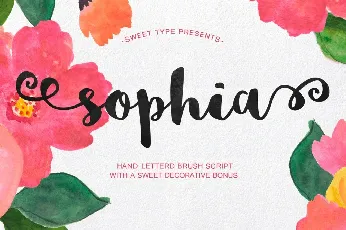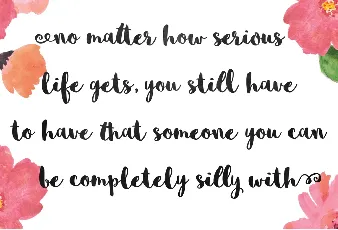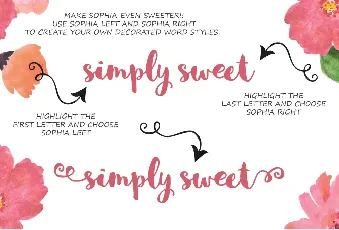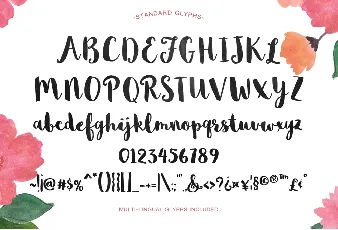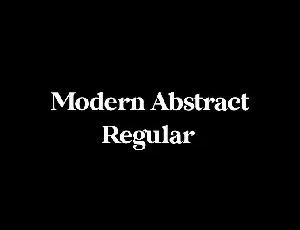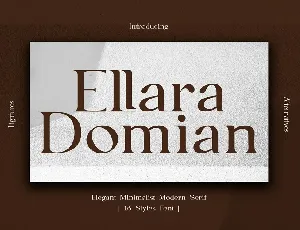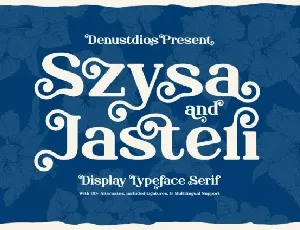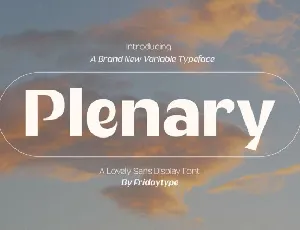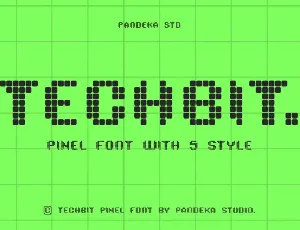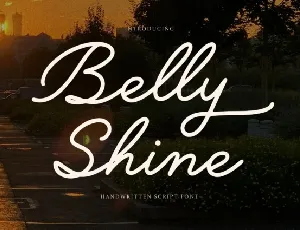PC Installation Mac and Windows
Installation Instructions
Below are instructions on how to install our font for both Mac and Windows.
Please note our download is compressed into a Zip File, so you need relevant software to initially unzip the file you download.
For Mac users
1) After purchase, click Download Now on the Creative Market webpage.
2) Once the file has downloaded you must first unzip the file.
3) Next locate either the OTF or TTF file. You can do this by looking at the letters after the font name, within the zip file you just downloaded.
4) Double click on either of these files. Font Book will now open up. (This is where all fonts can be browsed and stored on any Mac computer.
5) A small box will appear asking you to install the font. Click Install.
6) Open up your relevant software (Photoshop, Illustrator etc) and you are now able to type using our font face.
For Windows users
1) After purchase, click Download Now on the Creative Market webpage.
2) Once the file has downloaded you must first unzip the file.
3) Next locate either the OTF or TTF file. You can do this by looking at the letters after the font name, within the zip file you just downloaded.
4) Double click on either of these files. Windows Font preview window will now open up.
5) Look for A small box "Install" in the left corner. Click Install.
6) Open up your relevant software (Photoshop, Illustrator etc) and you are now able to type using our type face
Thanks for your purchase, if you have any issues at all please contact us via CreativeMarket.
Enjoy
Sophia Font Instructions
Sophia - instructions for alternate Sophia Left and Sophia Right
Sophia was deigned with lower case character sets in mind, although upper case letters are available. These 3 font files are identical other than the �Left� having Initial forms (ornaments on the left) and the �Right� terminal forms (ornaments on the right).
In turn, creating decorated word sequences. Start and end your words with a lovely swirl effect.
This family of fonts is usable in all programs; however, not all programs allow control over manual character spacing. You may find it quite disappointing.
Instructions are specific to AI Illustrator and The Touch Type Tool.
Sophia Left and Right are available in all programs, but will require minor adjustments, if you don't mind a few seconds of extra work, and have the know how, please feel free. Of course, there are various ways here is one I�ve used.
Illustrator:
1. chose Sophia as you type your word(s)
2. with the Touch Type Tool highlight you first letter, and change the font to Sophia Left.
3. Do the same on the last letter and chose Sophia Right
4. Adjustments if necessary:
Last Letter: with the Touch Type Tool highlight the letter and nudge left using left arrow key
First letter: with the Touch Type Tool highlight the second letter and nudge left
In MS WORD:
1. chose Sophia as you type your word(s)
2. highlight you first letter, and change the font to Sophia Left.
3. Do the same on the last letter and chose Sophia Right
4. Adjustments if necessary:
To close a small space between letters highlight the two letters. In the font format menu under the advanced tab -
spacing -
choose "condensed" by (number of spaces) enter your chosen number usually 2-5 depending on the font size.
Thank you for your support. Have fun!
Emily Spadoni
Sweet Type